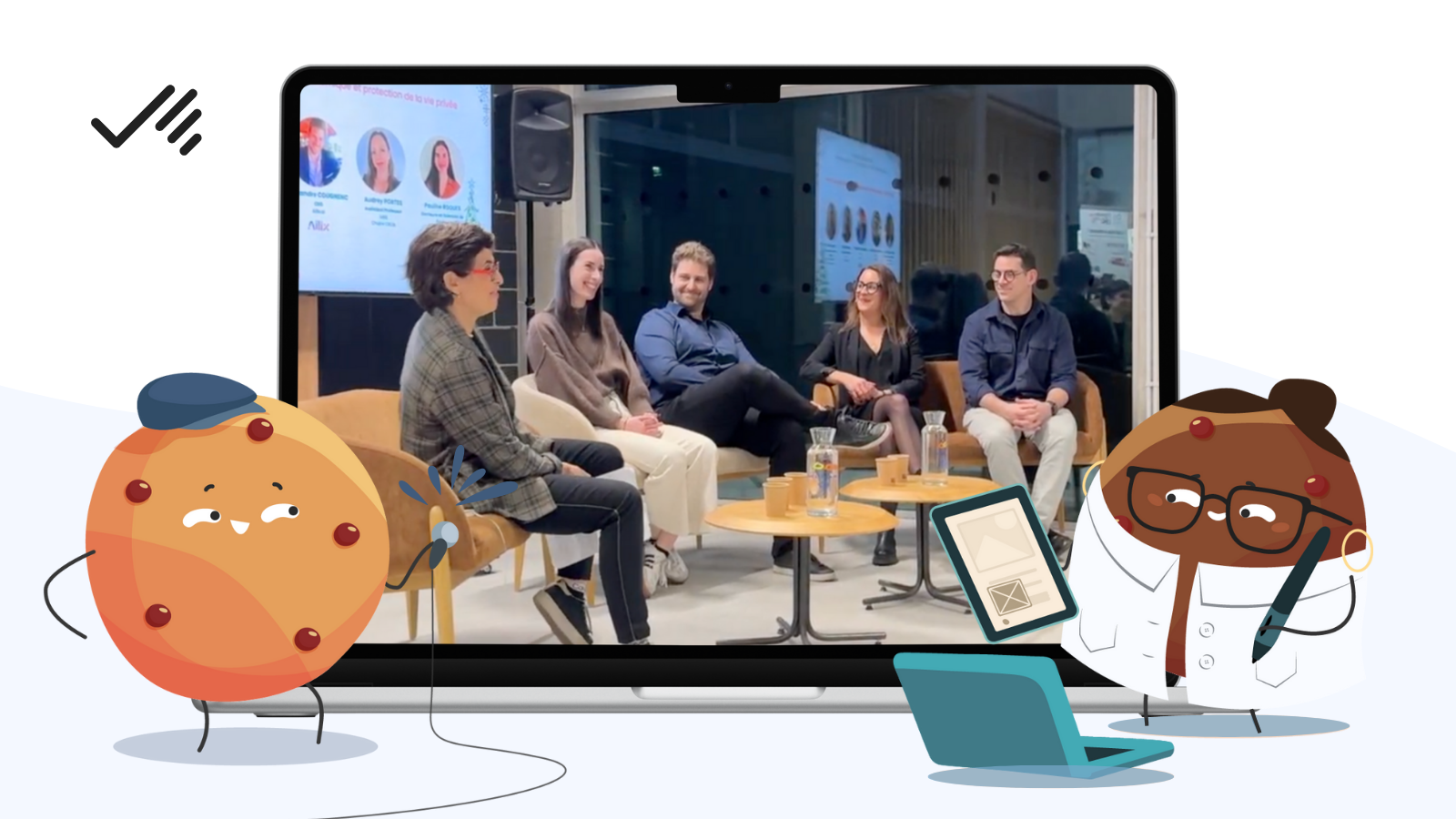Valentin Boulenzou is the founder of ARPA Trafic, a Montpellier-based web marketing agency specializing in e-commerce. The agency supports businesses of all sizes in growing their online presence and is particularly skilled in tracking and web analytics—a field where compliance with the GDPR is non-negotiable. In this article, Valentin shares his take on why combining Axeptio with Google Tag Manager is a no-brainer for businesses today.

A Dual Challenge: Performance and Compliance
Why Use Google Tag Manager to Manage Your Tracking?
Google Tag Manager (GTM) is a free platform that lets you manage all your tracking tags easily and efficiently from one place. Instead of manually embedding each tracking script (Google Analytics, Facebook Pixel, etc.) into your website’s source code, GTM centralizes all your analytics and marketing tools in a single dashboard.
Here’s what GTM enables you to do:
-
Quickly deploy new tracking tools without developer input.
-
Test and debug tags in real-time using the GTM interface.
-
Trigger tags based on specific conditions (that’s where Axeptio comes in 👋).
-
Centralize your ad tracking (Facebook Ads, Google Ads, etc.), standardizing data collection across platforms.
Why Real Consent Matters
Having a cookie banner isn’t enough anymore. Real GDPR compliance means your website must technically respect the user’s choices.
"If a visitor refuses marketing cookies, those trackers must not fire. While it seems obvious, many websites still fall short. That’s where GTM’s “conditional tags” feature becomes essential.
Each tag can be configured to fire only if the user consents to the relevant category. And let’s be clear: this is a legal obligation." - Valentin Boulenzou, founder of the ARPA Trafic agency.
The French data protection authority (CNIL) made that crystal clear in its 2024 annual report:
-
331 corrective measures were issued, including 87 sanctions.
-
€55 million in fines were handed out.
GTM + Axeptio: A Power Duo
|
Marketing performance with GTM Unlike hardcoded tracking scripts in your CMS or source code, GTM offers unmatched flexibility. you can add, tweak, or remove trackers in just a few clicks—no risk of breaking your site. |
Compliance with Axeptio GDPR compliance in 2025 is no longer optional. With a surge in CNIL sanctions (87 in 2024 vs. 42 in 2023) and record-breaking fines, ignoring compliance puts your business at financial and reputational risk. Axeptio turns this constraint into a competitive edge. |
How GTM and Axeptio Work Together
The integration between Google Tag Manager and Axeptio is both simple and powerful: Axeptio is implemented via your GTM account and then feeds user consent preferences back to GTM as variables in real time.

These variables allow you to fine-tune how each tag behaves. For example, your Facebook Pixel will only fire if the user accepts advertising cookies—ensuring perfect technical compliance.
Setting Up Consent: Why You Need Two Layers
To make the setup work flawlessly, you'll need to configure your tracking in two places:
- In Axeptio – Declare each tracking tool. This step generates the corresponding consent events.

-
In GTM – Create your tags and link them to the appropriate Axeptio variables.

Tag Conditioning in 2025: Don’t Overlook Consent Mode V2
For most trackers (social media, specialized marketing tools), using Axeptio variables is enough. Each tag checks the consent status before firing.
However, if you're using the Google stack (Google Analytics, Google Ads), you’ll also need to enable Consent Mode V2 in 2025.
This mechanism allows Google tags to function even without consent—but in a downgraded mode that only sends anonymized data.
Yes, it’s technical. But don’t worry—Axeptio offers thorough documentation for installing the widget with GTM, and another guide entirely for Consent Mode V2.
“As a web marketing agency, this combo lets us deliver GDPR-compliant tracking that aligns with all 2025 best practices. We can add or remove trackers in just a few clicks—no developer needed—while giving our clients full peace of mind on compliance.” - Valentin Boulenzou, founder of the ARPA Trafic agency.
Your GTM x Axeptio Setup Checklist
Our Step-by-Step Method for Manual Checks
1. List all the trackers on your site-
Either you know every single tracker by heart (unlikely).
-
Or you comb through the source code (not ideal).
-
Or—much better—you use a tool like Shake to scan and identify every tool running on your site.
Then, log into Google Tag Manager and verify that all your tags are present (including Axeptio). If they’re missing, a developer may have installed them manually or you may be using a plugin.
2. Use GTM’s Preview Mode
Activate GTM’s preview mode, browse your site, and interact with the Axeptio banner. You should see tags firing (or not) based on the consent choices.
In the Variables tab of the GTM preview, check that all axeptio_* variables are present and reflect the right values.
3. Advanced Level: Check in Your Browser
Accept or reject all cookies via the Axeptio banner. Then, open your browser's developer tools, navigate your site, and inspect third-party requests (e.g., facebook.com, googleadservices.com).
If requests are being sent despite a refusal, your tags aren’t correctly conditioned.
4. Bonus: Is Consent Mode V2 Properly Set Up?
You can use the InfoTrust browser extension to check whether your Google consent signals are transmitting correctly. It shows your Consent Mode status in real time.
Alternatively, you can audit Consent Mode directly via GTM (much more complex), or finally, just use Shake again—it can generate a full report on your CMP’s Consent Mode implementation (basic or advanced) in about 10 minutes.
Axeptio + GTM: The Gold Standard for 2025
“For us, combining Google Tag Manager and Axeptio is now the industry standard for any website focused on web marketing. This synergy allows you to maximize marketing performance thanks to GTM’s flexibility, ensure airtight GDPR compliance with smart tag conditioning, and simplify the maintenance of your tracking setup.” - Valentin Boulenzou, founder of the ARPA Trafic agency.
Do you need help choosing your consent management solution?

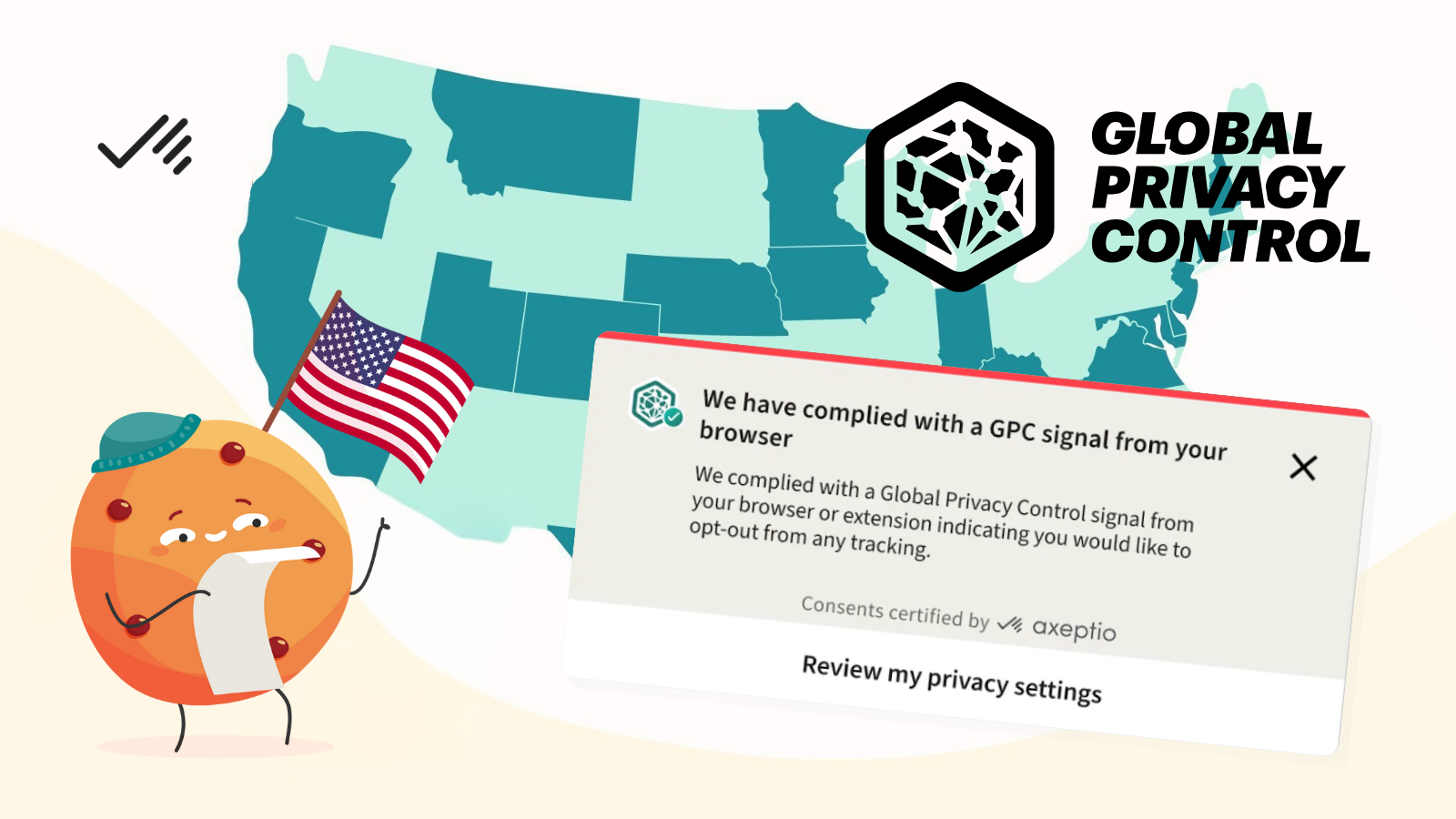

.png)