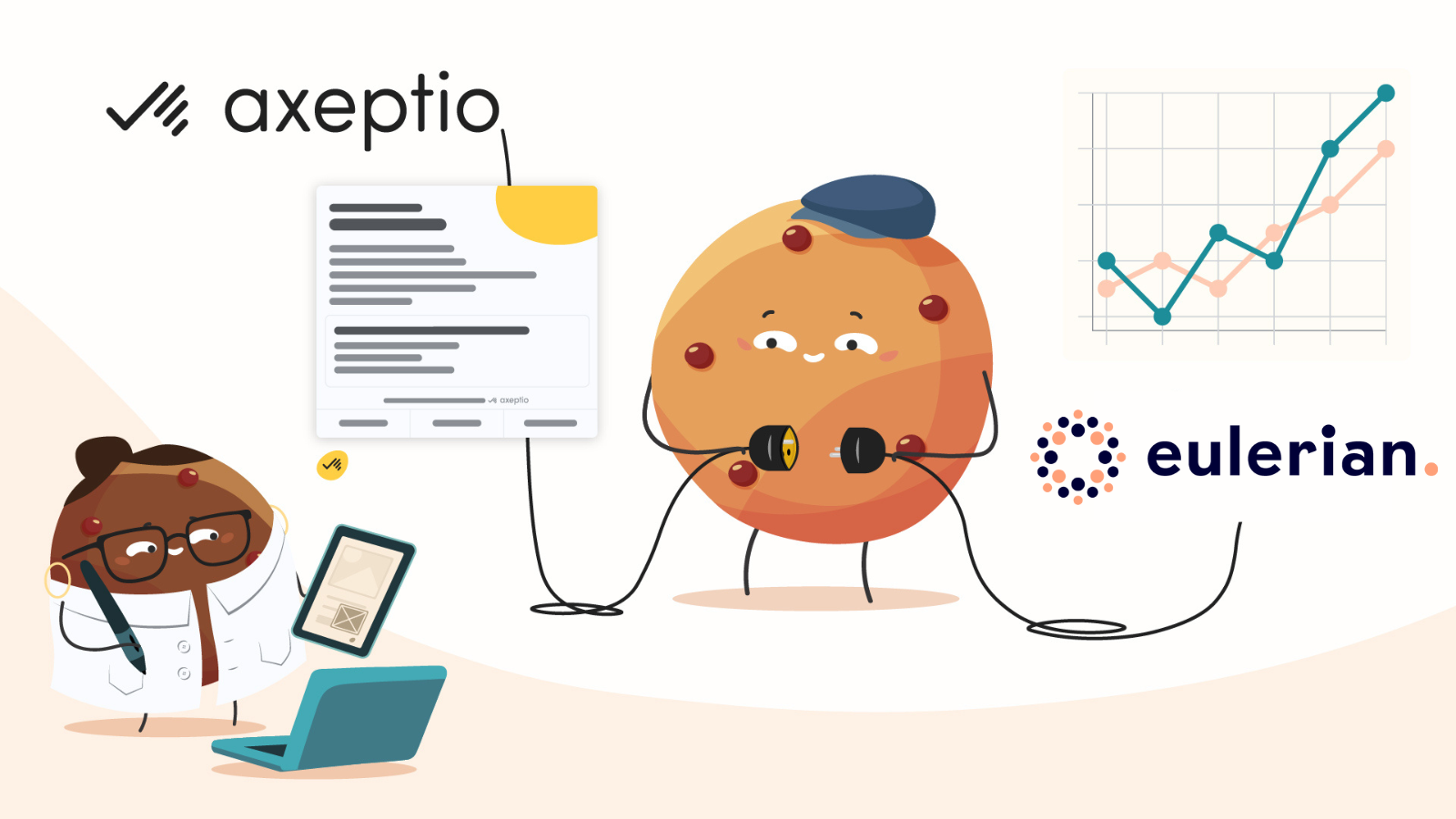Today, protecting customer data is paramount and becoming a requirement around the globe.
The General Data Protection Regulation (GDPR) is a critical legislative framework designed to safeguard personal data and privacy in the European Union. As a Shopify store owner, it is essential to ensure that your store complies with GDPR to avoid hefty fines and maintain customer trust. This article will guide you through the steps necessary to ensure your Shopify store is GDPR compliant. Additionally, we’ve included a video tutorial at the end that walks you through setting up a powerful consent management tool on your Shopify store.

Understanding GDPR
Definition of GDPR
The GDPR (in effect since 2018), is a regulation in EU law on data protection and privacy for all individuals within the European Union and the European Economic Area. It also addresses the transfer of personal data outside the EU and EEA areas. It has been the cornerstone of many new policies and regulations.
Who Needs to Comply?
Any company that processes the personal data of EU citizens, regardless of where the company is located. Which is why many Shopify stores that are expanding their distribution are enabling privacy consent across all their websites. No longer is it a “nice to have” but has become a standard for enterprise direct to consumer brands.
Key Principles of GDPR
- Lawfulness, Fairness, and Transparency: Processing must be lawful, fair, and transparent.
- Purpose Limitation: Data must be collected for specified, explicit, and legitimate purposes.
- Data Minimization: Only data necessary for the purposes should be processed.
- Accuracy: Data must be accurate and kept up to date.
- Storage Limitation: Data should be kept only as long as necessary.
- Integrity and Confidentiality: Ensure appropriate security of the data.
Google Consent Mode v2 - Why it Matters to Merchants Setting up GDPR
Google Consent Mode v2 enables website owners to adjust how Google tags behave based on the consent status of their users. It helps manage data collection for analytics and advertising while complying with privacy regulations.

For Shopify store owners, it ensures that data tracking aligns with user consent, maintaining compliance with GDPR, CCPA, and other regulations globally. It also has enhanced algorithms that help reduce data collection more effectively when users opt-out.
Currently, Shopify does not offer Google Consent v2 natively and recommends third-party apps or services.
Later in the article, we’ll show you a video tutorial demonstrating how to set up a consent management app on Shopify.
Shopify and GDPR Compliance
Shopify’s Role in GDPR Compliance
Shopify provides tools and features to help merchants comply with GDPR, such as data protection by default and design, and tools to handle data subject requests.

Shopify Features Supporting GDPR
- Data Portability: Shopify allows merchants to export customer data.
- Data Deletion: Merchants can delete customer data upon request.
- Consent Management: Tools to help manage user consent for data collection.
Data Collection Practices
Types of Data Collected by Shopify Stores
According to Shopify they consider themselves a controller and data processor when a customer shares their information. Their Shopify Data Processing Addendum goes into specifics of how they handle the data, where it might be sent, and the nature of the processing.
When collecting this data they encourage stores to develop a privacy policy, included in onboarding and set up, as well as a cookie banner. Supporting merchants to collect only the necessary data required to perform business functions and provide services.
This is built into the Shopify store itself and offered as an included feature to shopify merchants. A cookie banner is a notification displayed on a website that informs visitors about the use of cookies and asks for their consent for data collection and tracking activities.
How to Set Up Shopify’s Cookie Banner:
Steps:
- From your Shopify admin, go to Settings > Customer privacy.
- Click the Cookie banner.
- In the Region visibility section, click Activate cookie banner.
- Select the regions where you want the cookie banner to display, and then click Activate.
- In the Appearance section, click Customize.
- Make any required changes to the colors, cookie banner, or cookie preferences, and then click Save.
- In the Position section, choose how you want the cookie banner to be positioned in your online store.
- Optional: Click View to preview how the cookie banner displays in your online store.

You can learn more by visiting the Shopify help center, here.
So, why not just use Shopify’s cookie banner feature to be GDPR compliant?
You can—but many merchants may have several projects for collecting across regions and desire more flexibility, data, brand appeal, or other features Shopify currently doesn’t support.
Now that you are familiar with and see the need for GDPR on Shopify stores. Let’s go over some of the familiar topics and definitions of capturing data.
So, why not just use Shopify’s cookie banner feature to be GDPR compliant?
You can - but many merchants may have several projects for collecting across regions and desire more flexibility, data, brand appeal, or other features Shopify currently doesn’t support.
Quick Data & Consent Checklist:
✅ User Consent Management
Importance of Obtaining Consent
Obtaining explicit consent is crucial to complying with GDPR regulations and building customer trust.
Implementing Consent Forms
Use clear and concise language in consent forms and provide options for customers to manage their preferences.
Managing Consent Preferences
Allow customers to easily update their consent preferences through your store’s account settings or privacy center.
✅ Privacy Policies and Notices
Crafting a GDPR-Compliant Privacy Policy
Include detailed information about data collection, usage, storage, and sharing practices in your privacy policy.
Displaying Privacy Notices
Ensure privacy notices are easily accessible and displayed prominently on your website.
Ensuring Transparency with Customers
Maintain transparency about data practices and any changes to privacy policies.
✅ Data Subject Rights
Right to Access
Customers have the right to request access to their personal data.
Right to Rectification
Customers can request corrections to their personal data if it is inaccurate or incomplete.
Right to Erasure
Also known as the "right to be forgotten," customers can request the deletion of their personal data.
Right to Restrict Processing
Customers can request the restriction of their data processing under certain conditions.
Right to Data Portability
Customers have the right to receive their personal data in a commonly used format.
Right to Object
Customers can object to the processing of their data for specific purposes, such as marketing.
✅ Data Security Measures
Implementing Security Protocols
Use encryption, secure connections (HTTPS), and other security measures to protect customer data.
Regular Security Audits
Conduct regular security audits to identify and address vulnerabilities.
Data Breach Response Plan
Have a clear plan in place to respond to data breaches, including notifying affected customers and relevant authorities.
✅ Third-Party Integrations
Vetting Third-Party Apps and Services
Ensure that any third-party services you use comply with GDPR standards.
Ensuring Third-Party Compliance
Include data processing agreements in your contracts with third-party vendors.
Data Processing Agreements
Establish agreements that outline the responsibilities and obligations of each party regarding data protection.
✅ Cookie Management
Understanding Cookies and Their Use
Cookies are used to enhance user experience but must be managed in compliance with GDPR.
Implementing Cookie Consent Banners
Display cookie consent banners to obtain user consent for cookie usage.
Managing and Storing Cookie Preferences
Store and manage cookie preferences in a way that respects user choices and complies with GDPR.
✅ Marketing and GDPR
Email Marketing Compliance
Ensure email marketing practices comply with GDPR, including obtaining explicit consent.
Consent for Marketing Communications
Use clear opt-in methods for marketing communications.
Managing Unsubscribes and Preferences
Provide easy options for customers to unsubscribe and manage their communication preferences.
✅ Employee Training and Awareness
Training Staff on GDPR Compliance
Conduct regular training sessions to ensure all staff members understand GDPR requirements.
Establishing Internal GDPR Policies
Create and enforce internal policies to maintain GDPR compliance.
Ongoing Compliance Monitoring
Regularly review and update compliance practices to ensure ongoing adherence to GDPR.
✅ Handling Data Requests
Procedures for Handling Data Access Requests
Develop clear procedures for responding to data access requests from customers.
Timelines and Requirements for Data Requests
Ensure compliance with GDPR timelines for responding to data requests.
Documentation and Record-Keeping
Keep detailed records of data requests and responses to demonstrate compliance.
Shopify Third Party Consent Apps
Shopify recommends using third-party apps. And as we already learned other apps can provide more features, functionality, services, and certifications for merchants.
That is where Axeptio comes in as an official Shopify App. First launched in France they know a thing or two about EU laws for data. They are growing rapidly and have over 60,000 websites using Axeptio’s centralized interface and consent management tool to stay compliant.

For a more detailed walkthrough on setting up Axeptio on your Shopify store, check out this video tutorial that covers everything from installation to customization and ongoing management:
What makes Axeptio different from other third-party consent apps?
- GDPR-Compliant Cookie Consent Banner
Axeptio offers a customizable and modern cookie consent banner that ensures GDPR compliance and enhances user experience. - Google Consent Mode v2
Axeptio supports Google Consent Mode v2, allowing you to comply with Google's requirements and GDPR seamlessly. Consent Mode v2 may also be mandatory for running ads within compliance. You can learn more in Google Ad Manager Help. - Customizable and Modern Design
Tailor the consent banner to match your brand’s aesthetics and multiple projects. - Expanded Consent Across Regulations and Regions
Axeptio supports other global compliance frameworks like GDPR, TCF, APPI, PIPEDA, LAW 25, ePrivacy, NFADP and CCPA.
Comprehensive Features
- Secure compliance with Shopify-ready API integration.
- Achieve global legal compliance effortlessly.
- Enhance trust with customizable consent banners.
- Maximize consent rates with detailed analytics.
- Get 24/7 support to resolve any issues.
“Simple and practical for our GDPR compliance” and “we have implemented Consent Mode V2 for Google Ads”, said My Little Bee, a Shopify merchant that sells Bee Wraps which are an eco-friendly and sustainable alternative to traditional plastic packaging.
And with advanced analytics to measure the consent rate of their customers, merchants have more visibility into how customers are engaging, giving them insights they need to make data-backed decisions on their consent management.
Ensuring GDPR compliance is essential for protecting customer data and maintaining trust. By following the steps outlined in this guide and leveraging tools like Axeptio, you can ensure that your Shopify store meets GDPR requirements and provides a secure shopping experience for your customers.
FAQs
- What is GDPR? The General Data Protection Regulation (GDPR) is a data protection law in the EU designed to safeguard personal data and privacy.
- Who needs to comply with GDPR? Any company processing the personal data of EU citizens, regardless of location, must comply with GDPR.
- How can I make my Shopify store GDPR compliant? Implement consent management, update privacy policies, ensure data security, and use tools like Axeptio.
- What is Axeptio? Axeptio is a fun and customizable GDPR-compliant cookie consent banner solution that supports global legal frameworks.
- How does Axeptio help with GDPR compliance? It provides a modern, customizable consent banner, supports Google Consent Mode v2, and offers detailed analytics and 24/7 support.
Provide your customers with a secure, transparent and GDPR compliant shopping experience